- This topic has 1 reply, 2 voices, and was last updated 7 years, 3 months ago by .
Viewing 2 posts - 1 through 2 (of 2 total)
Viewing 2 posts - 1 through 2 (of 2 total)
- You must be logged in to reply to this topic.
Home › Forums › WooCommerce New Features & Update › Footer columns
How do you create footer columns? Thanks
Hi,
You can go to Appearance > Widgets > drag & drop any widget you want to display on the footer columns to “Footer Column #1”, “Footer Column #2”, “Footer Column #3”, “Footer Column #4”
And you can select layout for your footer columns via Customize > Footer Options.