- This topic has 2 replies, 3 voices, and was last updated 7 years, 3 months ago by .
Viewing 3 posts - 1 through 3 (of 3 total)
Viewing 3 posts - 1 through 3 (of 3 total)
- You must be logged in to reply to this topic.
Home › Forums › Architecture & Design › Art & Culture › Styling of featured categories headings on home page
How do I change the styling of the featured categories title/heading bars on the home page? See screenshot attached. I really don’t like the default style.
Please check option for it via Customize > Colors for Homepage & Home Title Box Options > Homepage Title Box Style
Thank you. Found it. You can close this ticket.