Yes, I have seen that. But what if you want simple page links such as Terms & Conditions?
Hi,
You can go to Appearance > Widgets > drag & drop any widget you want to display on the footer columns to “Footer Column #1”, “Footer Column #2”, “Footer Column #3”, “Footer Column #4”
And you can select layout for your footer columns via Customize > Footer Options.
Hi,
1/ Seem you did Import full demo data a lot of time. That’s why the menu & widgets appears multiple times.
2/ You can remove the menu items appears on the menu by go to admin page > Appearance > Menus > create a menu for yourself > scroll down and check to “Primary Menu”
For the widgets on the sidebar, please go to Appearance > Widgets > on “Main Sidebar” and “Footer Column #1”, “Footer Column #2”, “Footer Column #3” > remove/add/edit any widget you want by drag & drop.
You can try add more this code to Customize > Custom CSS to do that:
#navigation.header-6 #logo img, .is-sticky #navigation.header-6 #logo img{ padding: 2px 0; }
Unfortunately, for now this theme doesn’t support this feature. We will consider to add more this feature in the future updates.
Please try view a post and refresh your site again to check it.
Please check option for it via Customize > Colors for Homepage & Home Title Box Options > Homepage Title Box Style
Hello I tired the code you have giving me and I changed the value but I see no difference at all, is there a possibility that there is something missing in the code? Thank you.
Please make sure you’re using latest version from Penci Recipe & Soledad theme.
To update this theme & plugin to latest version, please check guide for it here